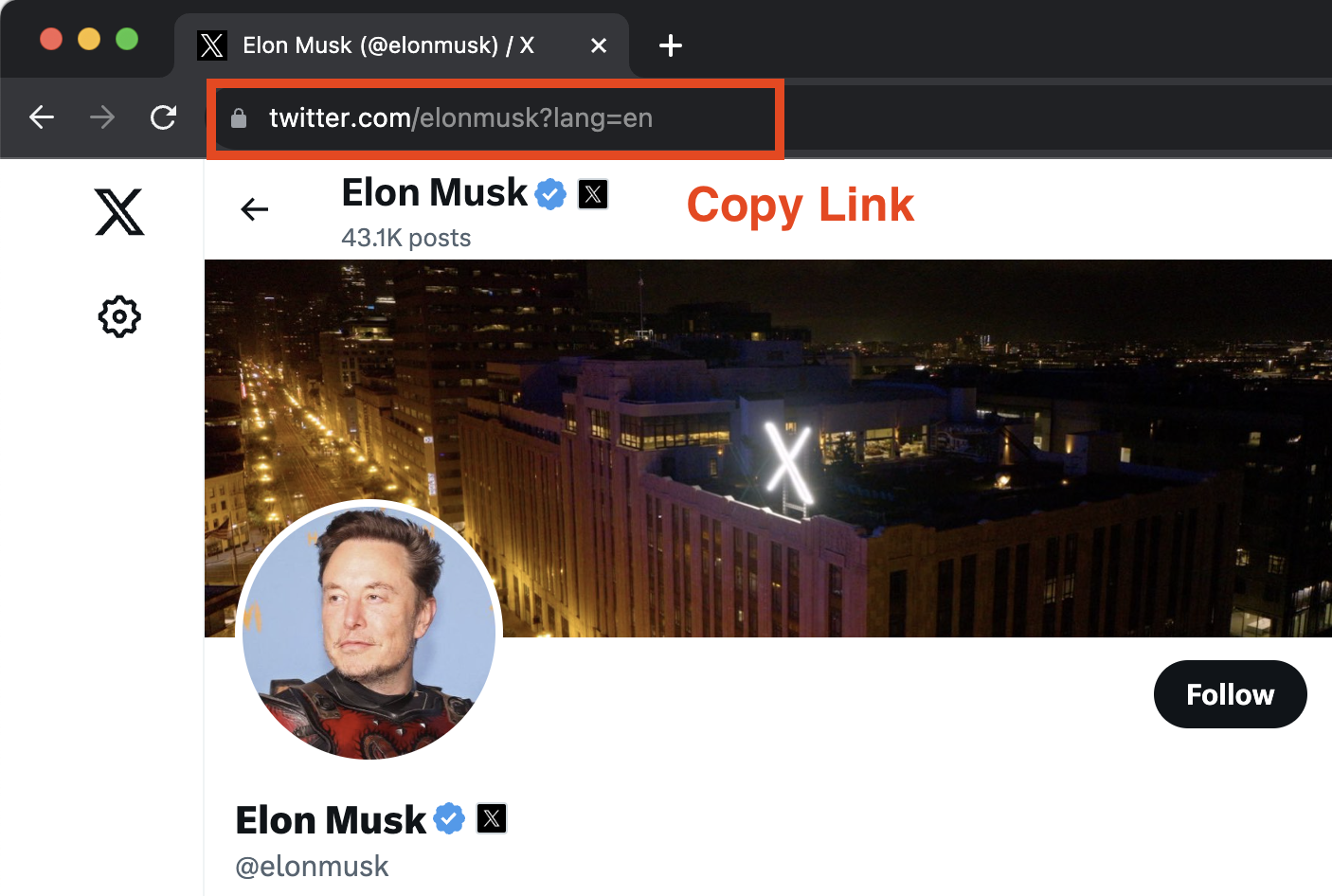Download Twitter Profile Picture
Tool to download profile pictures from Twitter in Full Size
Download profile pictures from Twitter online
Twitter Profile Picture Downloader is a main feature of SnapTwitter, helping users easily download profile photos from Twitter in HD quality right on the web browser, without installing any software or extensions. This tool is compatible with any device from PC, tablet to iPhone or Android.
Profile Picture Downloader is useful for individuals who want to save high-quality versions of Twitter profile images. Users simply need to enter the Twitter handle of the profile they are interested in, and the tool retrieves and provides the profile picture in its original resolution.
Steps to download Twitter profile picture with SnapTwitter
- 1
Search for the user’s Twitter handle on Twitter and go to their profile.
- 2
Copy the URL from your browser’s address bar or note the user's handle (e.g., @username).
- 3
Open a browser and visit a Twitter Profile Picture Downloader website. Enter the copied URL or Twitter handle into the provided field.
- 4
Click the download button to save the profile picture in its original resolution to your device.
How to copy user profile link on Twitter
To copy a user's profile link on Twitter, first navigate to their profile by entering their username in the search bar. Once you're on their profile page, simply click on the browser’s address bar to highlight the URL, then right-click and select “Copy” or press Ctrl+C (Cmd+C on a Mac) to copy the link to your clipboard. This allows you to easily save or share the user’s Twitter profile URL.