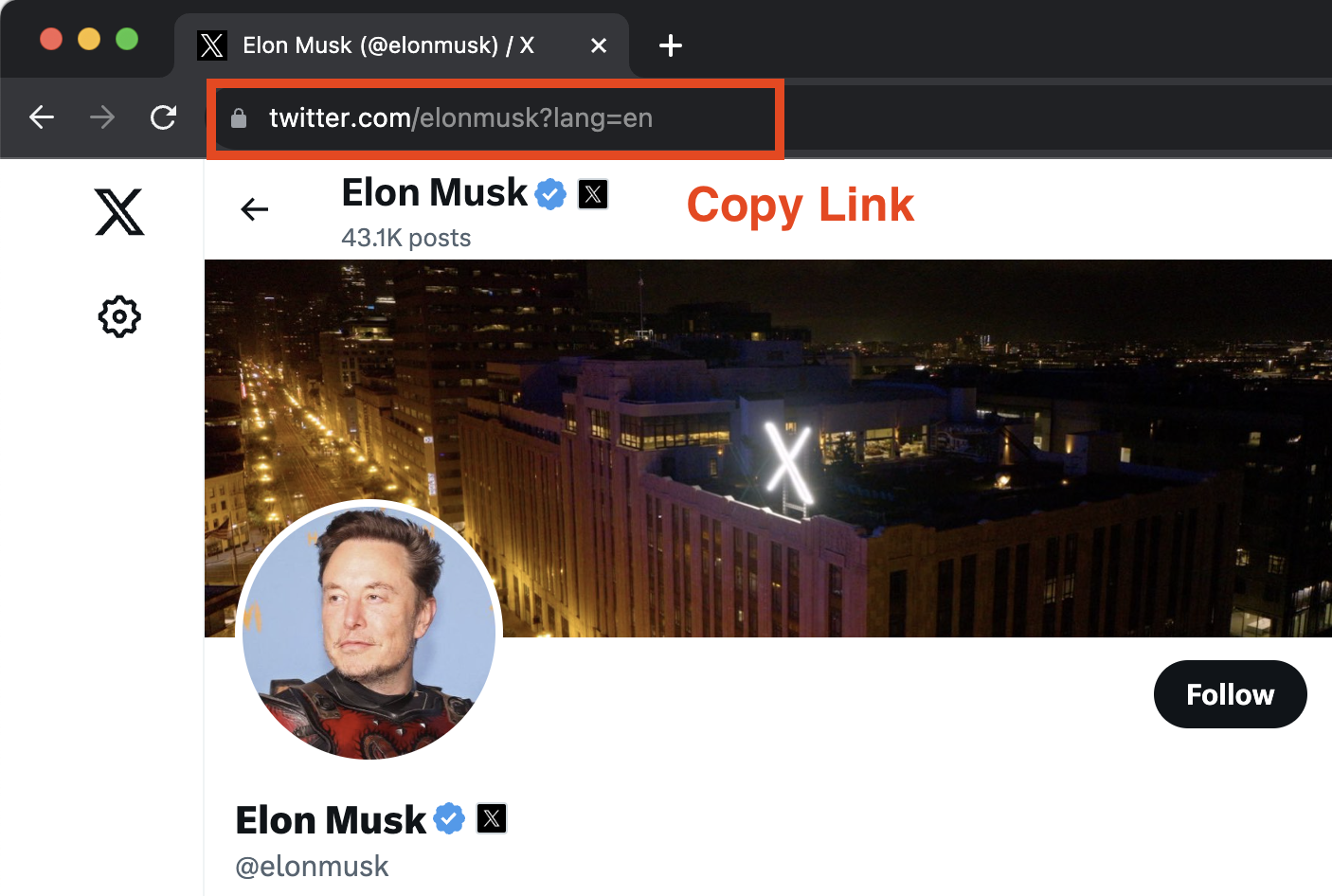Last ned Twitter profilbilde
Verktøy for å laste ned profilbilder fra Twitter i Full Størrelse
Last ned profilbilder fra Twitter online
Twitter Profilbildenlaster er en hovedfunksjon i SnapTwitter, som hjelper brukere å enkelt laste ned profilbilder fra Twitter i HD-kvalitet rett i nettleseren, uten å installere programvare eller utvidelser. Dette verktøyet er kompatibelt med alle enheter fra PC, nettbrett til iPhone eller Android.
Profilbildenlaster er nyttig for enkeltpersoner som ønsker å lagre høyoppløselige versjoner av Twitter-profilbilder. Brukerne trenger bare å angi Twitter-håndtaket til profilen de er interessert i, og verktøyet henter og gir profilbildet i opprinnelig oppløsning.
Trinn for å laste ned Twitter-profilbilde med SnapTwitter
- 1
Søk etter brukerens Twitter-håndtak på Twitter og gå til profilen deres.
- 2
Kopier URL-en fra adressefeltet i nettleseren din eller notér brukerens håndtak (f.eks., @brukernavn).
- 3
Åpne en nettleser og besøk en Twitter Profilbildenlaster-nettside. Skriv inn den kopierte URL-en eller Twitter-håndtaket i det angitte feltet.
- 4
Klikk på nedlastingsknappen for å lagre profilbildet i sin originale oppløsning til enheten din.
Hvordan kopiere brukers profilkobling på Twitter
For å kopiere profilkoblingen til en bruker på Twitter, naviger først til deres profil ved å skrive inn brukernavnet deres i søkefeltet. Når du er på deres profilside, klikk på adressefeltet i nettleseren for å markere URL-en, høyreklikk deretter og velg “Kopier” eller trykk Ctrl+C (Cmd+C på Mac) for å kopiere lenken til utklippstavlen. Dette lar deg enkelt lagre eller dele brukerens Twitter profil-URL.