Welcome to Twitter Video Downloader - Ultimate Twitter Video Download Solution
Twitter Video Downloader is an online tool for users to download videos from Twitter. Our team is passionate about simplifying the process of accessing and saving videos from Twitter. SnapTwitter is developed for users who want to download and convert content.
While you're using Twitter, you may find the content you want to download. Then, you can download twitter gif, photo, image using SnapTwitter.
In addition, SnapTwitter also allows private Twitter photos, videos, stories, gifs downloads. Supports download any content from Tweet on all devices (PC, Mac, tablet, iPhone, Android).
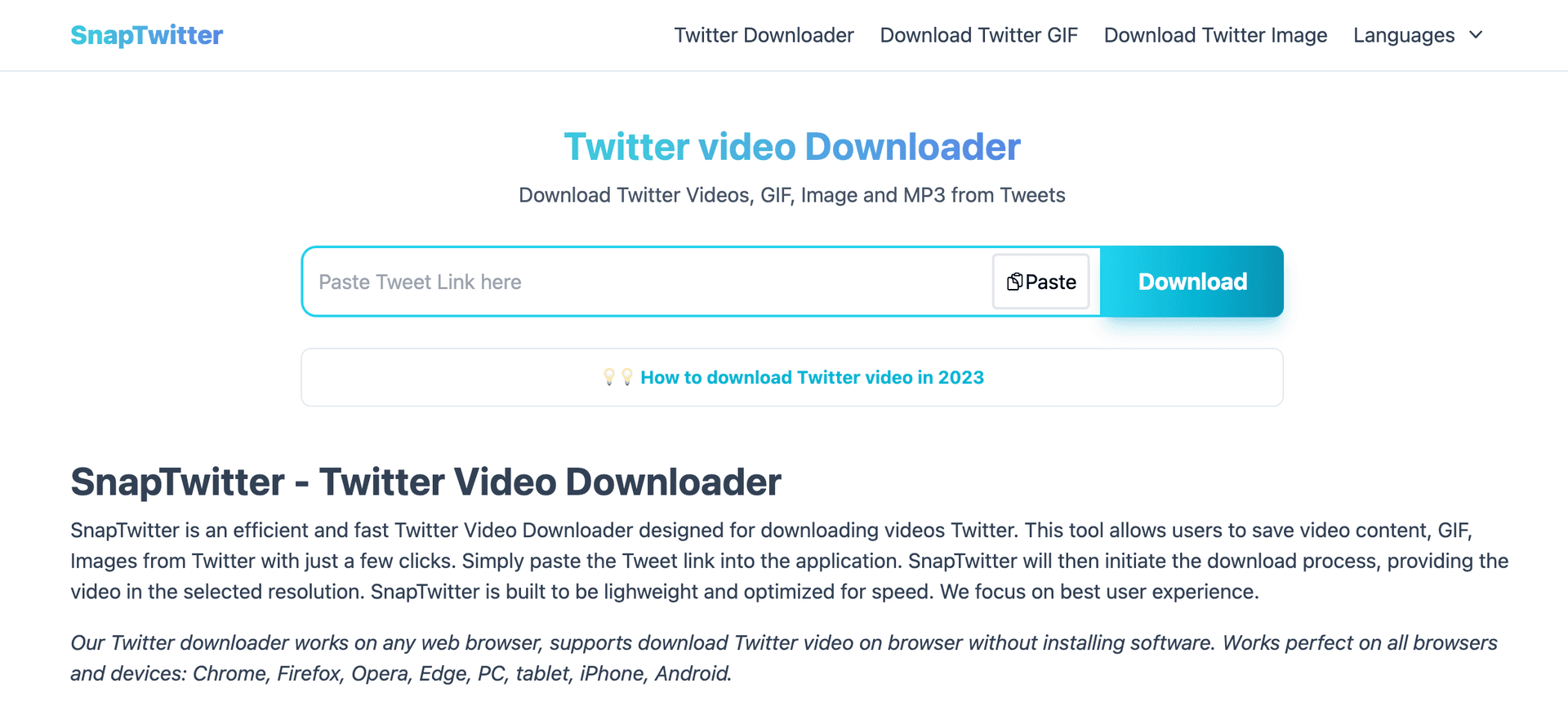
Key Features
- Download Twitter Video: SnapTwitter allow download videos from Twitter with HD video quality (as the quality of the original video).
- Twitter GIF Download: Twitter GIF Converter on SnapTwitter makes it easy to download GIF content from Tweet.
- Tweet to Image: You can save Image from Tweet to your device in just few simple steps.
Easy Video Downloads
We offer a best platform that enables users to easily download videos from Twitter with just a few clicks. No technical skill is required. Anyone can use our service easily.
High-Quality Downloads
We always provide high quality video Downloads, ensuring that users can enjoy their downloaded videos in the best possible resolution and format.
Fast and Reliable Service
Our platform is designed to be fast and reliable, ensuring a smooth downloading process. We understand the importance of time, and we try hard to deliver a best experience for our users.
How to download videos from Twitter
- Step 1: Open the Twitter app or go to the Twitter website on your PC. Find the tweet containing the video you want to download.
- Step 2: Click on the tweet to expand it and locate the video. Copy the URL of the tweet that contains the video.
- Step 3: Open your web browser and go to SnapTwitter. Paste the copied tweet URL into the provided input box and click on the 'Download' button.
- Step 4: After clicking 'Download,' the video will be processed. Once the video is ready, a 'Download Video' button will appear. Click on it to save the video to your device.