ટ્વિટર વિડિઓ ડાઉનલોડરમાં આપનું સ્વાગત છે - શ્રેષ્ઠ ટ્વિટર વિડિઓ ડાઉનલોડ ઉકેલ
ટ્વિટર વિડિઓ ડાઉનલોડર એ ઓનલાઇન ટૂલ છે જેનો ઉપયોગ કરીને વપરાશકર્તાઓ ટ્વિટરથી વિડિઓઝ ડાઉનલોડ કરી શકે છે. અમારી ટીમ ટ્વિટર પરથી વિડિઓઝને ઍક્સેસ કરવા અને સંગ્રહિત કરવાની પ્રક્રિયાને સરળ બનાવવા માટે ઉત્સાહી છે. SnapTwitter તેમના માટે વિકસિત કરવામાં આવ્યું છે જેનો ઇચ્છા છે તેમની સામગ્રી ડાઉનલોડ અને કન્વર્ટ કરવાની.
જ્યારે તમે ટ્વિટરનો ઉપયોગ કરો છો, તમે એવી સામગ્રી શોધી શકો છો જે તમે ડાઉનલોડ કરવા માંગો છો. પછી, તમે SnapTwitterનો ઉપયોગ કરીને ટ્વિટર GIF, ફોટો, છબી ડાઉનલોડ કરી શકો છો.
અતिरिक्तમાં, SnapTwitter ખાનગી ટ્વિટર ફોટોઝ, વિડિઓઝ, સ્ટોરીઝ, GIFs ડાઉનલોડ કરવાની પણ મંજૂરી આપે છે. કોઈપણ ઉપકરણ (PC, Mac, ટેબ્લેટ, iPhone, Android) પર ટવીટમાંની કોઈપણ સામગ્રી ડાઉનલોડ સપોર્ટ કરે છે.
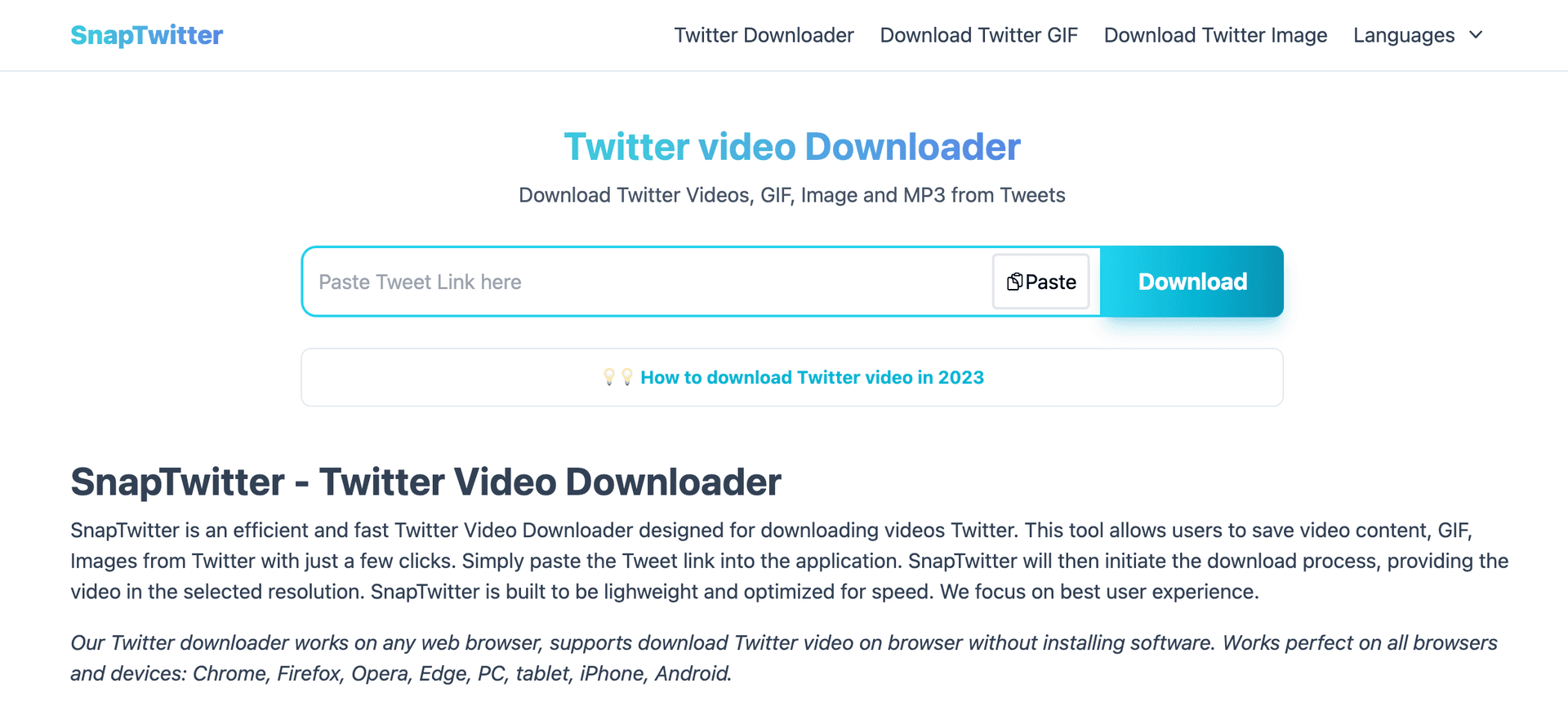
મુખ્ય વિશેષતાઓ
- ટ્વિટર વિડિઓ ડાઉનલોડ: SnapTwitter ટ્વિટર પરથી એચડી વિડિઓ ગુણવત્તા સાથે વિડીયો ડાઉનલોડ કરવાની મંજૂરી આપે છે (મૂળ વિડિઓની ગુણવત્તા જબર નજરે આવા).
- ટ્વિટર GIF ડાઉનલોડ: SnapTwitter પર ટ્વિટર GIF કન્વર્ટર તમારી કૃપાના GIF સામગ્રીને સરળતાથી ડાઉનલોડ કરવા બનાવવા મદદગાર છે.
- ટવીટને છબીમાં: તમે ટવીટમાંથી છબીને તમારી ઉપકરણમાં થોડા સરળ પગલાંમાં સાચવી શકાય છે.
સરળ વિડિઓ ડાઉનલોડ્સ
અમે શ્રેષ્ઠ પ્લેટફોર્મ પ્રદાન કરીએ છીએ જે વપરાશકર્તાઓને 몇 તમને।” કેટલાક.” વિગતથી ઑફપડથી કંઈપણ.
High-Quality Downloads
We always provide high quality video Downloads, ensuring that users can enjoy their downloaded videos in the best possible resolution and format.
Fast and Reliable Service
Our platform is designed to be fast and reliable, ensuring a smooth downloading process. We understand the importance of time, and we try hard to deliver a best experience for our users.
How to download videos from Twitter
- Step 1: Open the Twitter app or go to the Twitter website on your PC. Find the tweet containing the video you want to download.
- Step 2: Click on the tweet to expand it and locate the video. Copy the URL of the tweet that contains the video.
- Step 3: Open your web browser and go to SnapTwitter. Paste the copied tweet URL into the provided input box and click on the 'Download' button.
- Step 4: After clicking 'Download,' the video will be processed. Once the video is ready, a 'Download Video' button will appear. Click on it to save the video to your device.